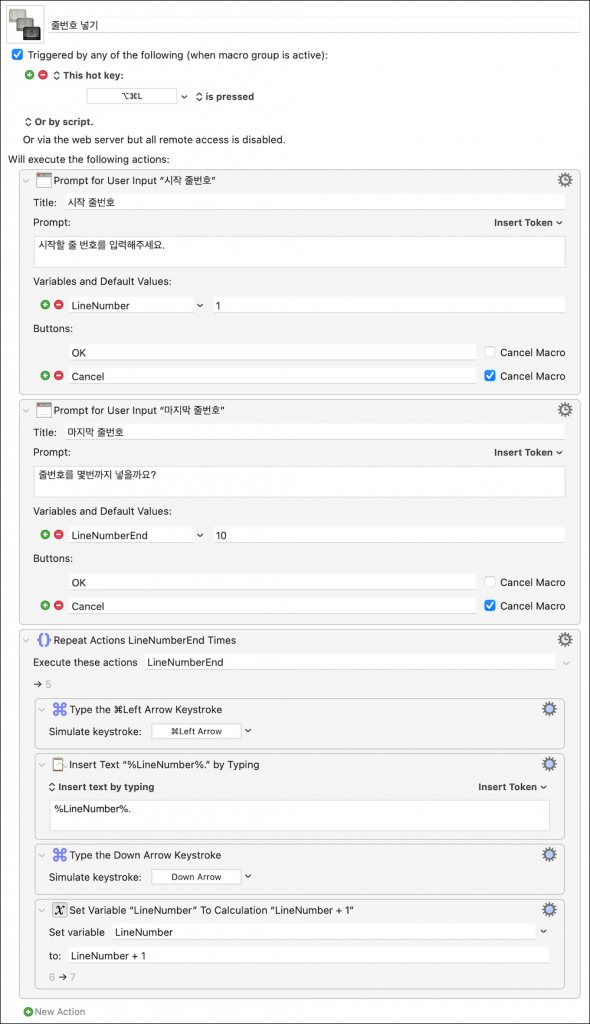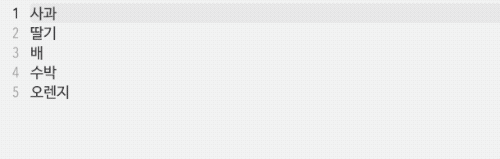Keyboard Maestro로 각 줄의 맨 앞에 1씩 증가하는 일련번호를 넣는 매크로.
원래 문장
사과
딸기
배
수박
오렌지
매크로 적용 후
1.사과
2.딸기
3.배
4.수박
5.오렌지
- 매크로 이름을 지정한다. (예: 줄번호 넣기)
- 트리커 핫키를 적당히 지정한다.(예: opt + cmd + L)
- Action목록에서 Variables → Prompt for User Input 선택
- Title: 시작줄번호 Prompt: 시작할 줄번호를 입력해주세요. Variables and Default Values에 LineNumber와 1 지정
- Action목록에서 Variables → Prompt for User Input에서 마지막 줄 번호를 지정한다.
- Title: 마지막 줄번호 Prompt: 줄번호를 몇번까지 넣을까요?Variables and Default Values에 LineNumberEnd와 10 지정
- Interface Control → Type a Keystroke 에서 cmd + Left Arrow
- Text → Insert Text by Typing에 %LineNumber%와 점(.)
- Interface Control → Type a Keystroke 에서 cmd + Down Arrow
- Variables → Set Variable to Calculation 선택. Set variable에 LineNumber, to에 LineNumber + 1
- 위 7번부터 10번까지를 선택한 후 톱니바퀴 아이콘을 눌러 Engroup→Repeat 선택.
- Excute there actions에 LineNumberEnd 입력.