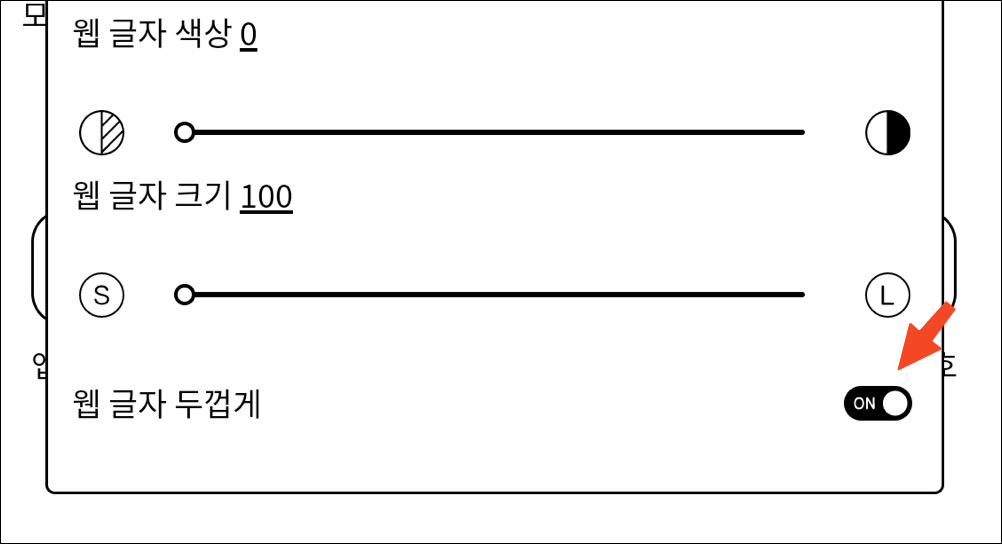Onyx Leaf2에 예스24 뷰어를 설치해서 책을 읽다보니 책 본문 글씨가 모두 굵은 글씨로 표시되었다. 읽기도 부담스럽고 본문 내 강조를 위해 사용한 진짜 굵은 글씨와도 구별이 되지 않았다. 아래와 같은 방법으로 보통 글씨로 바꿀 수 있다. (via How to solve bold font issues for 3rd party apps, such as Overdrive, O’Reilly)
1.홈화면에서 해당 뷰어 앱 아이콘을 꾸욱 누르면 뜨는 메뉴에서 “최적화”를 선택한다.
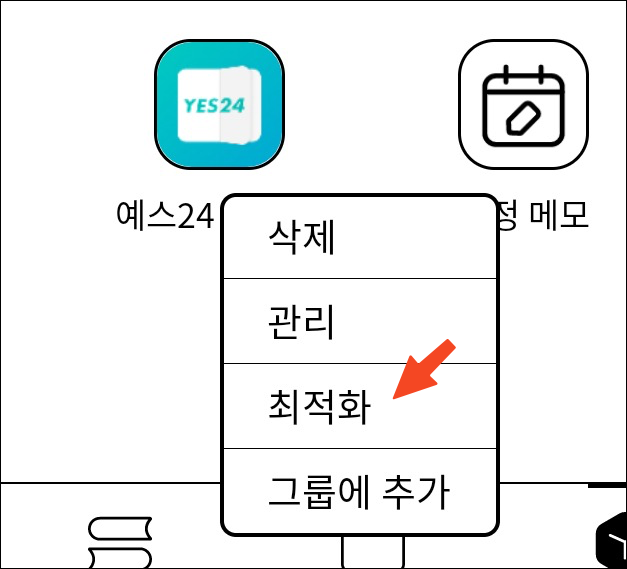
2. Bleach 탭에서 맨 아래 “다른 색상-아이콘 및 표지 색상 조정” 옆의 연필 아이콘을 누른다.
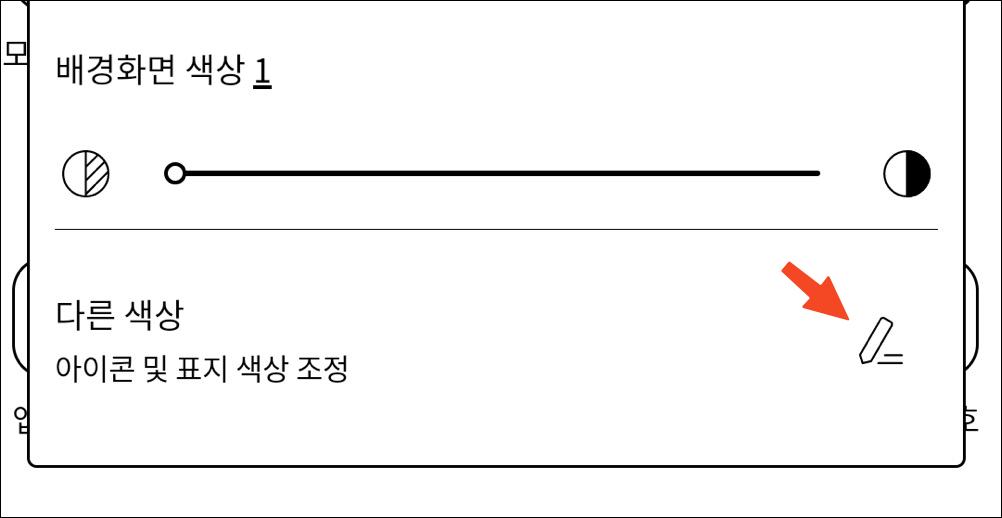
3. 화면 맨 아래 “웹 글자 두껍게”를 OFF로 설정한다.